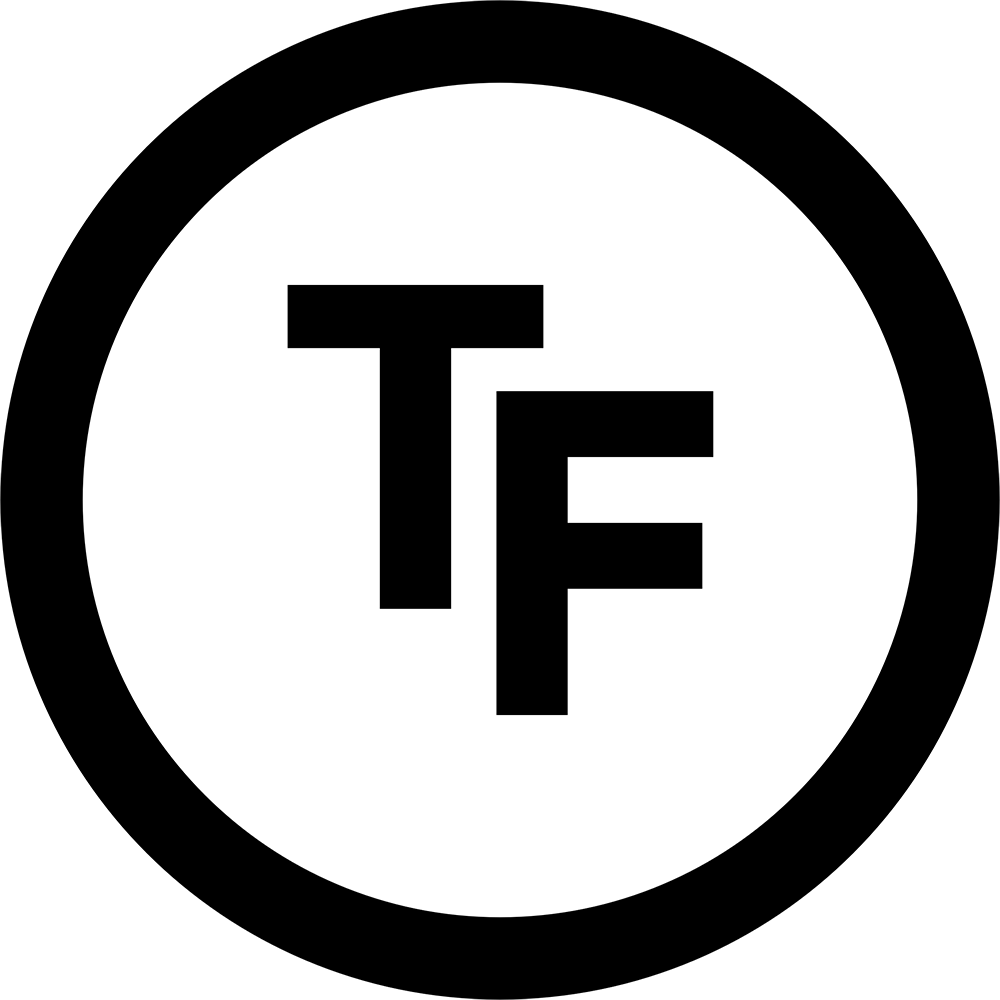Save Time! Use Typeinator
Hello fundraisers! I've got a tip for you! This tip has to do with software that has saved me a lot of time. Here is Typinator and let me show you here.
Go to https://www.ergonis.com/products/typinator/
A funny website name, but it's a great piece of software. Let me show you in action what it does. So say I just had a wonderful conversation with a partner who wants to increase their donation, so now I need to send an e-mail to my organization to tell them, "Hey I talked with these people, they want to increase their giving. Can you update their automatic giving?" So I create a little snippet so that all I have to do is type ICG and bam it fills in this template of an email! All that is left to do is change the amount, name, address, and when the effective date is going to be and I email that off and bam their giving is going to be updated and it's going to save you time. I do this for all different kinds of emails that you're writing on a regular basis. I create a little snippet and then just change the necessary information. This will save you a lot of time.
This one particular one I have is called Typeinator it's both for Mac and Windows. There is another other called Text Expander and there are chrome extensions as well. This is just one that I happen to be using for years and years and I love it.
So just google text replacement software and you'll find tons of these, as a bonus tip. You have an iPhone, go to Settings > general > keyboard > text replacement and you can do similar things. It's going to change your world how much time you save. You just remember these little snippets and it fills in all sorts of information.
Have a great day. And may God bless your fundraising efforts.